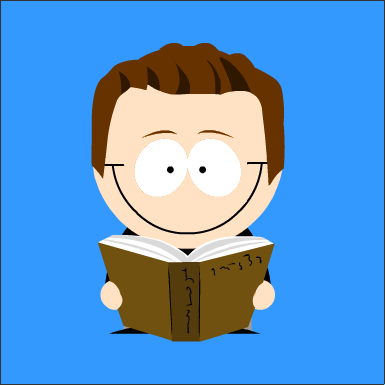2019-10-30
Apple’s Finder image preview cannot be trusted to show pictures accurately.
I’ve been sorting out my photos from a trip to Peru where I was lucky enough to tick off a bucket list item (walking the Inca Trail with the excellent guide Rudy - ask for him!).
Today I’ve had a bit of a shock - Mac’s Finder has been lying to me. I’ve been comparing some JPEG photos with RAW (and unsuprisingly the RAW photos are better).
In particular, the JPGs seemed quite dark and lost substantial detail. Then, I resized the Finder window and the picture quality massively improved. I’ll say that again - resizing the Finder window changed the displayed picture quality. Notice how in the comparison below half the mountain suddenly appears!
Opening the picture in Preview or my photo app showed the good quality - to do this in Finder it wasn’t sufficient to select the picture, or even to wait a bit (I’d understand if the picture was initially rendered fast and then rerendered at a higher qualtity). Moving the finder window doesn’t help either - you must resize the window.
I can’t see anything on the internet about this, nor how to control it. For now, I’m just going to stop using Finder for anything besides a rough idea of how the photo looks. Certainly don’t use it to decide which of several very similar photos is the best.
It doesn’t seem likely to be related to monitor calibration (e.g. the first pass isn’t applying calibration but the second is). In either case, I wish they updated it with the accurate version after a second or two.
Original screen captures:
Update
Thanks to Matthew McEachen for suggesting that maybe it’s using the embedded preview image from the JPEG. When I looked at JPEG and EXIF to see if you could do this I didn’t see it at first but Matthew pointed me to [exiftool] and hey presto exiftool -b -PreviewImage P1010760.jpg > preview.jpg. However the preview is actually still better than Finder! You can see in the image below - the extracted preview, then finder’s initial image, then the “resized” finder image:

NB: originally I extracted the ThumbnailImage (which also looks fine but is smaller). Of course, Finder has the same issue displaying even the extracted image (mountain half-missing until I resize the window).