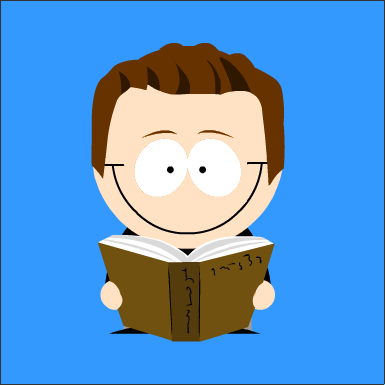By Adrian Bridgett | 2020-01-10
Overview
I remember my first day of my working life quite clearly. I’d just joined IBM Labs based in Hursley, UK. “Ah, Adrian” my manager said, “you’re one of the lucky ones - I know what you’re doing!” The MQSeries team had asked for, and received a large headcount increase. Most people however didn’t have a specific project yet.
My desk was in an six-man office (oh, so much nicer and more welcoming than open-plan). My colleagues had to make space for me but worse was to come. I had no computer. I had to learn the intricacies of IBM’s ordering process (mainframe screen based) to order my own computer. First step was borrowing a spare machine from a colleague (fortunately I was more than happy with an AIX machine). The PC that I ordered took 2 months to arrive. Later a friend showed me how it should be done - phone the stock room downstairs and order what they had in. Meanwhile I had to obtain accounts all over the place before I could do my work.
The next year new joiners did receive a nice folder with the information that had been sorely lacking (I can’t remember if the computer situation was resolved, the large move to laptops that followed helped somewhat).
Due to this shambolic state of affairs I’ve always tried to ensure that new joiners get a great experience when they join. First impressions matter.
Before they start
Where are they going to sit? If teams are relocating, do it before people join - “oh, sit here today we’ll move you tomorrow” isn’t terribly welcoming. Ensure their desk is clean and not full of rubbish left from the previous occupant.
It’s become a common practice to have a “buddy” who helps answer all those newbie questions. “Where’s the toilets?”, “Can I bike here?”, “I need access to…”. It gives the starter “permission” to ask these questions rather than perhaps struggling in silence.
The buddy doesn’t have to be on the same team, there’s pros (they’ll know the answers) and cons (speaking to another team builds relationships that can be useful later). One option is to have a different “lunch buddy” each day for the first week - just someone to chat to, perhaps show different food options available nearby. I think this is an excellent way to start to build those cross-team links.
Equipment
For any who spends their days coding, choice of equipment is important for familiarity, comfort and performance. There may be a balance to strike between a free-for-all and one-size-fits all. For example at one company we offered large/small macs/pcs - four choices in total. At another employees received a £150 budget to spend on keyboard/mouse of their choice. This may seem expensive, however the difference between frustration (or RSI) in using a cheap mouse and one that’s a natural fit adds up.
I always suggest that companies purchase an additional power supply for each person. This way they can leave one at home and one in the office. Carrying these back and worth is painful, the cables wear out from being wound/unwound all the time and most importantly, they’ll be left at the wrong place. Being unable to fix a problem because your laptop is out of juice just shouldn’t happen. The COVID-19 pandemic is yet another example where a little planning up-front makes a difference.
We setup the computers for most new starters, ensuring they had all the updates applied and security measures we want in place (e.g. full-disk encryption). We’d also install the common set of programs needed. This helps avoid those teething troubles “Oh, I don’t have the video-conferencing software”. It was faster and more efficient for a central team to follow these steps than to expect everyone else to.
Accounts
It’s frustrating as a new employee to spend your first few weeks slowly gaining access to half a dozen different systems just to do your job. These accounts should be setup before someone starts. Automate where possible (single-sign-on helps immensely). Take extra care that their name and username is spelled correctly. Avoid assumptions - for example someone maybe going through a divorce and wishes to use their maiden name rather than their current legal name. Prepare any keyfobs/keys needed for them to access the building.
By preparing these items in advance, the work can be performed in batches which is more efficient and reduces time-pressures on the administration team.
Guides
I’m a big fan of good documentation. For onboarding it’s even more useful. Firstly for answering all the FAQs - “How do I connect to the printer?”, “How do I arrange a video conference?” to “How do I reset my password?” and “How do I get a bike store key?”
We had two onboarding guides which were basically lists linking to existing wiki content. One was common for all employees (HR, holidays, office info, printer, etc). The other guide (which we called the “Company university”) was for developers - showing them the tools, workflow and coding practices.
As this was all in the wiki, it was easy for people to find and bookmark these. There’s no need to make notes about who to ask when you know where to find it (and of course, the documentation may change if for example the holiday booking platform changes).
Preparing for the first day
In many companies I’ve worked at, the office is empty at 9am, most people turn up around 10am. It makes more sense to ask the new employee to arrive at 10am - otherwise all the people they need to talk to won’t be there! It also allows current employees to do that first email scan rather than walk into a “welcome meeting” straight away.
Remind people who is joining and perhaps a brief background - who they are, a brief history, which team they are joining and what they’re working on. “Oh your Jo, you’re on the data science team right” is a much more positive impression than “Who are you?”
Ensure the new employee has all the details they need - what to bring (or not - e.g. if you provide laptop bags), when, where and who to ask for. An itinery is quite reassuring. Finally “We’re looking forward to seeing you” doesn’t go amiss!
First day
There’s a lot to take in on the first day, so don’t overwhelm them.
First they may need to dump their gear, coat. Show them the coat-rack and their desk. Some companies load the desk with goodies (T-shirt, notebook, branded pen). This is a great start - professional, welcoming them to the team - the pen/paper are also practical and helpful. From an environmental point of view I think it’s good to make these items optional - often you can see these items left on a desk piling up (or just thrown in the trash).
Print out a short page with the basic info for them - who their buddy is, where the guides on the wiki are, a “todo” list, perhaps even their initial username and password (with an enforced change) for their laptop and email. You can also email them this (without passwords) to them so that the links can just be clicked rather than needing to be typed.
A tour of the office is essential, where the toilets, showers, bike facilities and so on are located. Show them the kitchen, what the policy is “help yourself to this milk in tea/coffee but not cereal, that oatmilk is Bob’s” perhaps where spare stocks of coffee are. Don’t leave them guessing or at the mercy of their colleagues!
Then it’s time to introduce them to their team (some of whom are hopefully familiar faces) and their buddy. I try to not overwhelm people with too many names - saying hello to fifty people is daunting. “Marketing sit over there, designers over there” is a good level of detail for other teams.
At this time it’s probably time to pass the reins to the person’s team to initiate them into the work practices and get them up to speed.
What about other teams though? I’ve recently experienced life at a company where each team does a 5-30mins “onboarding” session for all new starters where they explain what they do and how we can help each other. This was really useful in providing context, seeing current challenges and explaining a few buzzwords.
Follow up
When people join a company (particularly if they are less experienced) they’ll often not raise problems - be pro-active and check if there’s anything you can help with. You might want to do this towards the end of the each day for the first few days.
Finally, gather feedback - the good, the bad and any ideas they have. Mention that you’ll be doing this when they first join - they’ll be more likely to notice problems this way.
Summary
As you can see, to set a good impression and give your new employees a great first week takes effort. Most of that effort should happen before they join.